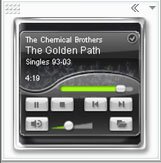My "Googled" Desktop
Yeah... its been almost 2 months since the last entry, but its hard work - blogging. Anyways, I recently replaced the computer, so now its been fitted with a Core 2 Duo E6300 processor, 1 GB ram and a ATI 1900GT graphics card. So I decided to tax the computer a bit more, and installed the Google desktop software I've been wanting to try out. AND ITS DAMN COOL!!! And the more friends that use it, the cooler it becomes. So I'm here to convince all you guys to use it, and other Google apps.
Here's a screenshot of my desktop with Firefox open to my customized Google homepage.

On the right is Google Desktop, docked to the right side of my desktop, and the Firefox browser displaying my homepage. Both can be customized, and as you can see, I've included in my homepage:
And for those not so technologically savvy, all the sections are RSS (Really Simple Syndication) feeds. It means that any website enabled with RSS, can be included as a section and updated in real time.The Google Desktop is even cooler. You can customize it pretty much like the Google Homepage, and this is the list of my gadgets from top to bottom.
Lastly, Web Clip Gadget. Again, it updates with all the latest news from subscribed websites. It can also be updated from blogs. Here's some of the feeds I subscribe to:
And other cool stuff that Google Desktop does - It can search files across all your computers. So for example, if you install Google Desktop to all your home computers and select the right options, you can search for any files located on any of these computers! And no need to open your browser anymore to search the web. Simple type 'ctrl' twice, and a search bar appears on your screen. So my friends, get Google on your desktop and get "wowed".
Here's a screenshot of my desktop with Firefox open to my customized Google homepage.

On the right is Google Desktop, docked to the right side of my desktop, and the Firefox browser displaying my homepage. Both can be customized, and as you can see, I've included in my homepage:
- Technology News Feeds (Wired News, Slashdot,Engadget, Google Tech news)
- Current News Feeds (BBC, Google Top stories)
- Sports News Feeds (ESPN Soccernet, BBC Football)
- Useful Apps (Google Calender, Simple Calculator)
- Fun stuff (Joke of the Day, Google Video)
And for those not so technologically savvy, all the sections are RSS (Really Simple Syndication) feeds. It means that any website enabled with RSS, can be included as a section and updated in real time.The Google Desktop is even cooler. You can customize it pretty much like the Google Homepage, and this is the list of my gadgets from top to bottom.
- Music Player (currently playing Chemical Brothers)
- Google Search Bar
- Day/Night Clock (Background, darkens during the night)
- Google Email (still being indexed by Google Desktop)
- News Feeder (automatically retrieves all U.S news, or any other country selected)
- Photo Gadget (my favorite gadget!!)
- Web clips (RSS feed of all my subscribed feeds)
- To-do list
 | Photo Gadget. This is my favorite so far, cos it automatically scrolls through all the photos that you have on your computer,and any photo feeds online. Yes, that's right. Any photos from websites that support RSS feeds. Flickr supports RSS!!! Go use it and give me your URLs! Lousy Friendster doesn't support RSS yet, so what's the point of uploading your photos and blogging there? Here's my RSS feed: http://api.flickr.com/services/feeds/ photos_public.gne?id=26666745@N00&format=rss_200 Or if you're interested in just viewing photos, go to: http://www.flickr.com/photos/26666745@N00/ |
Lastly, Web Clip Gadget. Again, it updates with all the latest news from subscribed websites. It can also be updated from blogs. Here's some of the feeds I subscribe to:
- Paradise Reel (Jun's blog) : http://cineaste.blogsome.com/feed/
- The Mr Brown Show: http://www.mrbrownshow.com/?feed=rss2
- ESPNSoccernet: http://soccernet.espn.go.com/rss/news?cc=5739
And other cool stuff that Google Desktop does - It can search files across all your computers. So for example, if you install Google Desktop to all your home computers and select the right options, you can search for any files located on any of these computers! And no need to open your browser anymore to search the web. Simple type 'ctrl' twice, and a search bar appears on your screen. So my friends, get Google on your desktop and get "wowed".